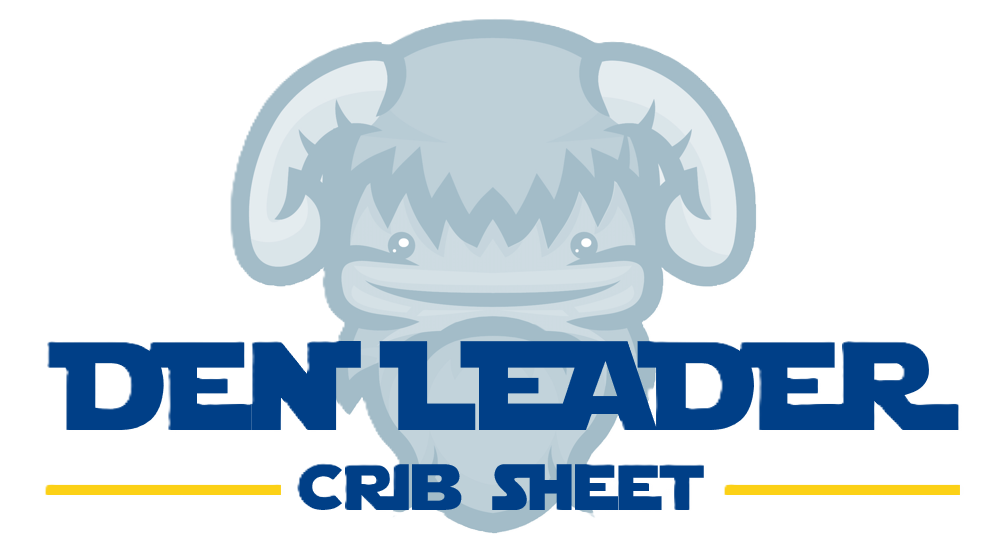Requirements
- Discover the basic components of a computer.
- Determine how to properly dispose of computer components.
- Using a digital device application of your choice, create a story that you can share with others.
- With your parent or legal guardian, set up a policy for safely using digital devices.
Tips and Tricks
- This is a perfect opportunity for a parent with an IT/computer science background to lead.
- For the basic components of a computer I recommend a quick video. This YouTube video is 3 minutes and is pretty good.
- Prior to the meeting, you may want to see if any Scouts have computer equipment they need disposed and make it part of the meeting.
- I do not know many second graders who are highly computer literate. So using an application like Microsoft PowerPoint to create a story may require a lot of hands on from an adult.
- Here is a good article about digital limitations for each age group from IEEE. The Digital Safety Policy questions in the handbook are a good start.
Special Needs Considerations
- This may be a good time to talk about accessibility features on computers. How to access them, use them, and how they help people with various disabilities.
References
Scouting America – Code of the Wolf